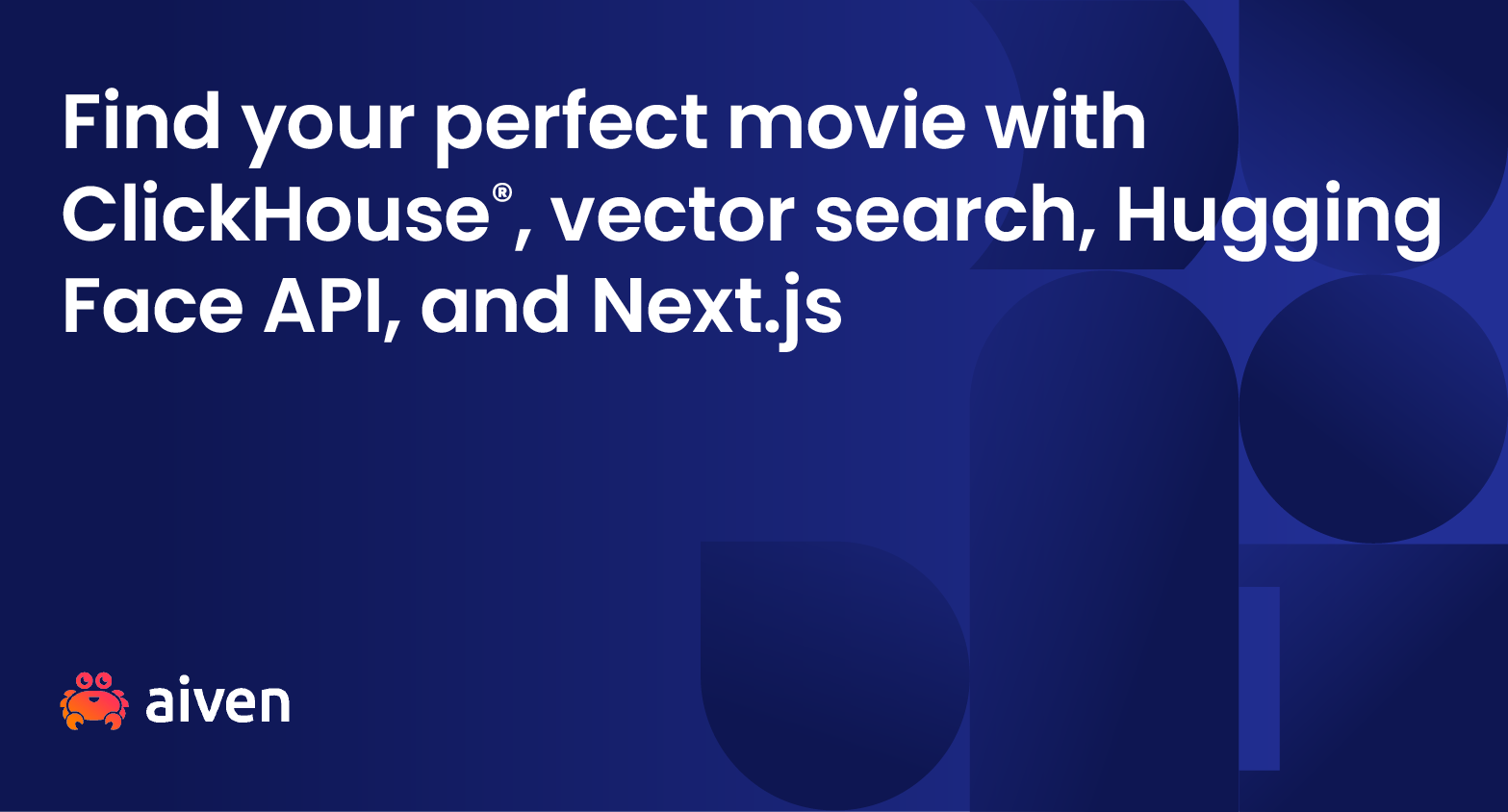Searching for images with vector search, OpenSearch® and CLIP
Join this workshop to learn how to connect text to image search using the OpenAI's CLIP model and the OpenSearch® search engine.
See all workshops
What's in the Workshop Recipe?
Join this workshop to learn how to connect text to image search using the OpenAI's CLIP model and the OpenSearch® search engine. We'll use a multi-modal vision and language model named CLIP. This model is special in the way that it can work with both images and text interchangeably, producing embeddings for input data that is either a text snippet or an image. We'll guide you step by step to build a system to find relevant photos using Python, OpenSearch and an AI model.
Related resource in our developer center: Image recognition with Python, OpenCV, OpenAI CLIP and pgvector
Prerequisities
- Web browser
- A GitHub account
You’ll also need
- An Aiven account, using our free trial
We will lead you through setting that up in the workshop, if you don’t already have one.
Workshop host
Boost your tech skills with our developer workshops
Live and interactive sessions to upgrade your skills with expert guidance covering a range of open source technologies.
Explore all workshops