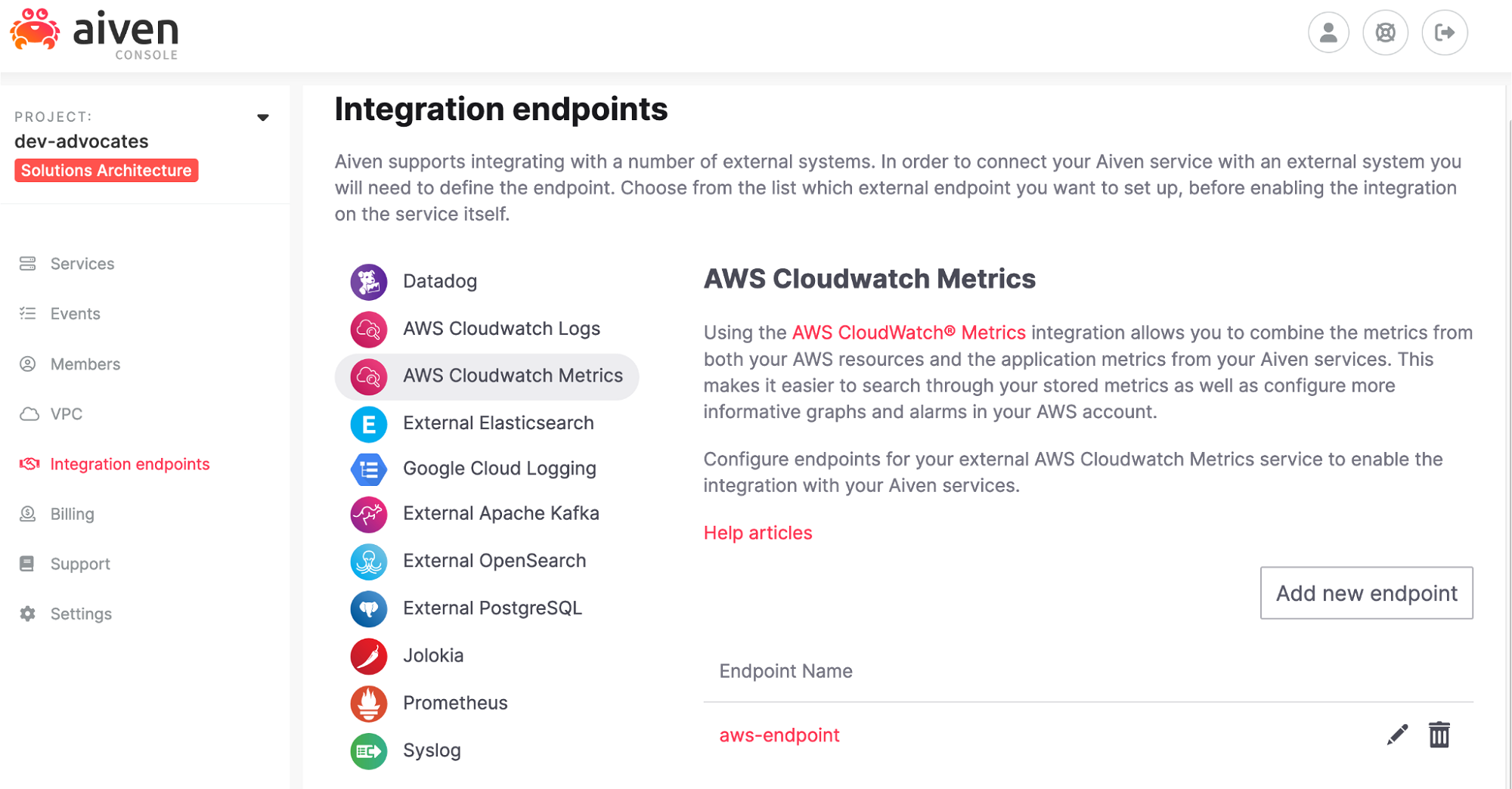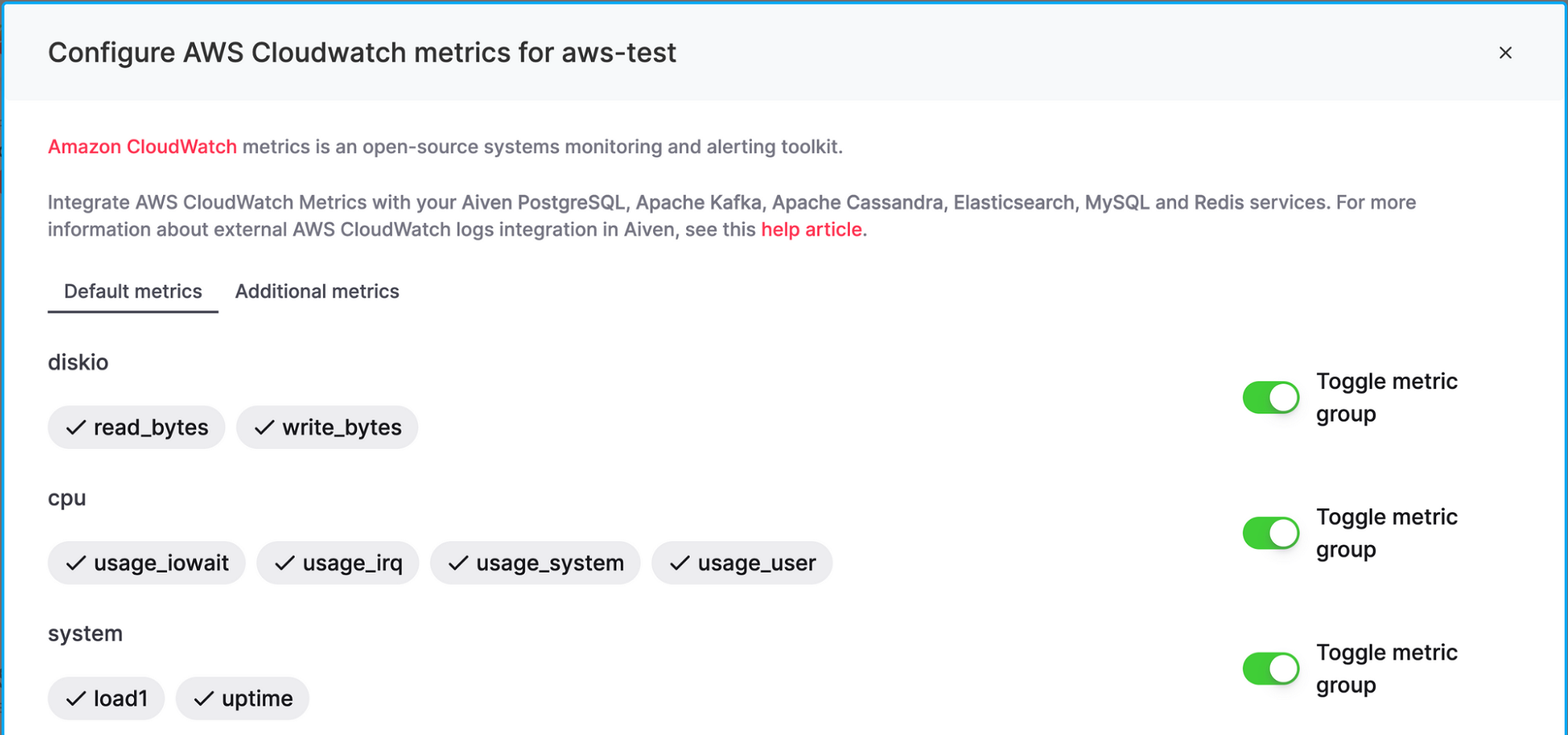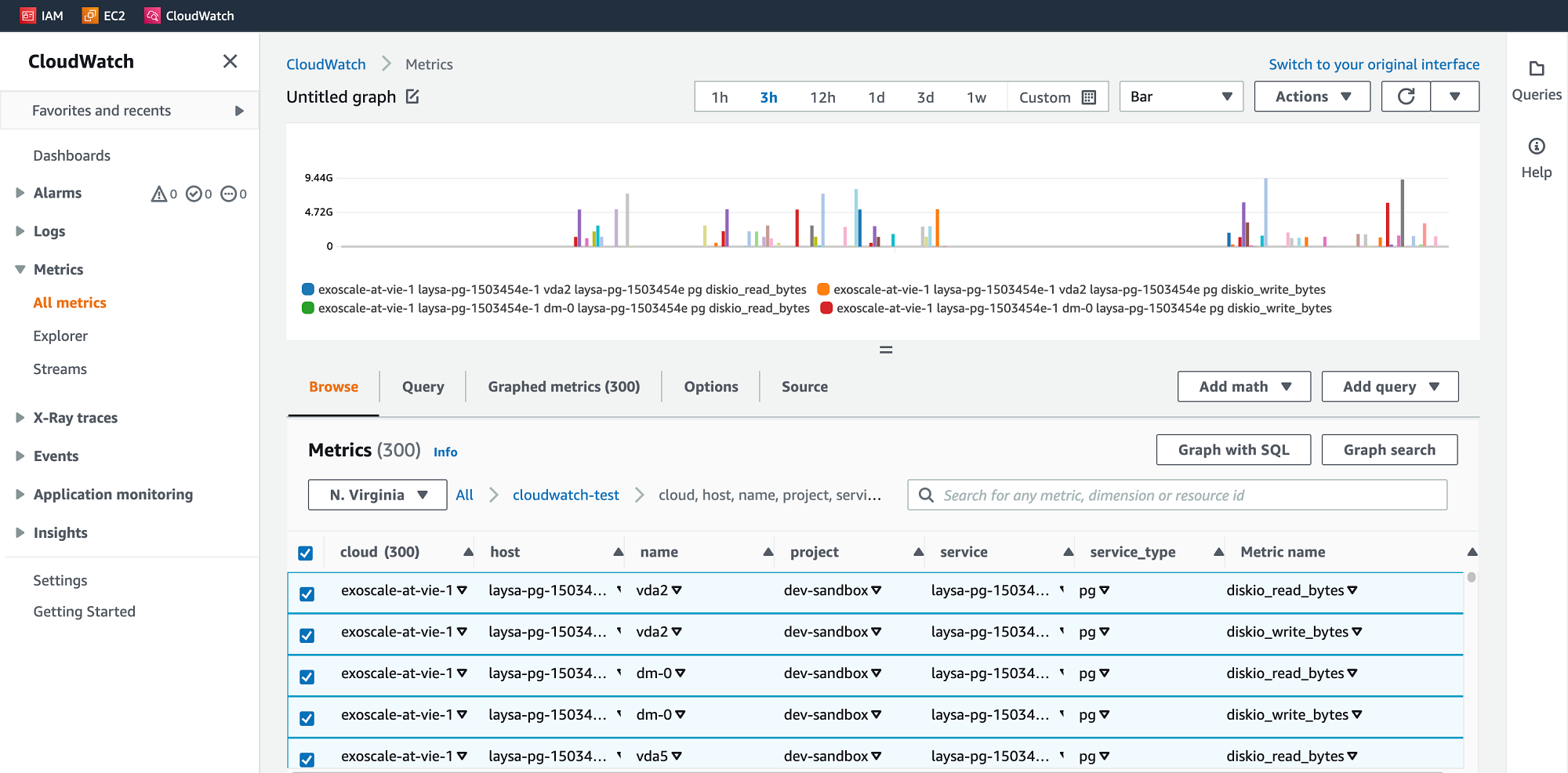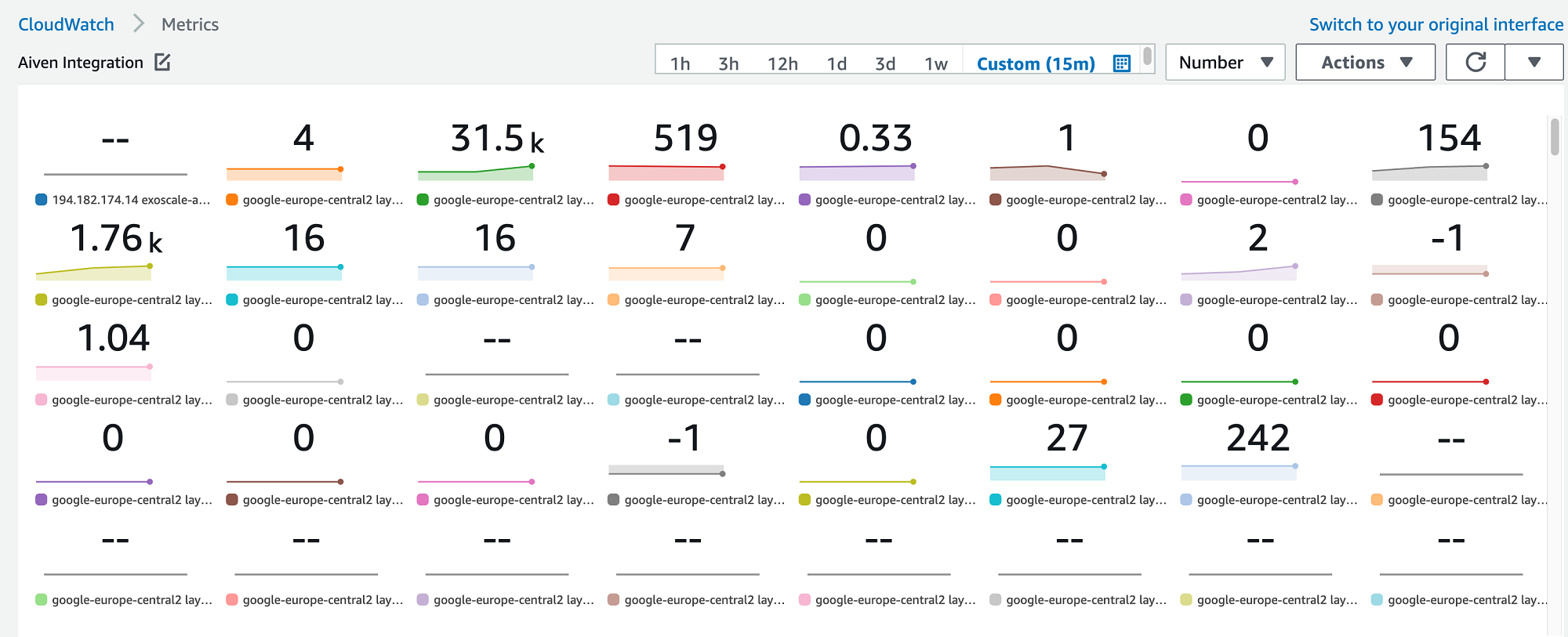"I see you" - Watch your Aiven metrics with CloudWatch
Send your Aiven service metrics and logs to AWS CloudWatch with the Aiven Amazon CloudWatch integration. Find out how.
Laysa Uchoa
|RSS FeedDeveloper Advocate
In this article, we'll take a look at Aiven Amazon CloudWatch integration, a handy-dandy integration between Aiven services and the CloudWatch service from Amazon Web Services (AWS).
Aiven's Amazon CloudWatch integration allows you to send your Aiven services metrics and logs to Amazon CloudWatch. This means you can monitor your Aiven and AWS services performance from a single place. Read on to learn how to use and configure this integration.
Why CloudWatch?
Amazon CloudWatch is used to store and monitor metrics, store and monitor logs, configure alarms, and automatically trigger changes in your AWS services.
Those are powerful CloudWatch features that you can use not only with your AWS services but with your Aiven services metrics too. For example, you can configure your CloudWatch to perform auto-scaling on your ECS and EC2 services based on a specific Aiven service metric.
If you're already using CloudWatch for your AWS services, it can be useful to have all the metrics in one place. This makes it easier to analyze your data, monitor resource utilization, and implement automation.
And speaking of data... in the next section, you'll find more about your Aiven services metrics.
Metrics: which ones suit you?
If your services could talk, they would speak through metrics and logs. So if you want to improve your system performance and avoid failures, put your service’s metrics to work for you.
Aiven provides lots of metrics that you can use to monitor your services, such as:
- The system and specific services
- The number of running processes
- Memory used
- CPU status
(Here's a list of all the metrics supported by Aiven services.)
It's wise to send only metrics that you are interested in monitoring. You can disable or enable Aiven metrics, like so:
You can also pick which additional metrics are sent. This helps avoid noise in your data and resource waste in your AWS account.
Configure your CloudWatch metrics integration
Now that we understand CloudWatch and Aiven metrics, let's learn how to configure them.
Using the Aiven Console and this step-by-step CloudWatch integration guide, you can configure your Aiven service to send its metrics to your Amazon CloudWatch service.
- Configure the endpoint between the Aiven service and Amazon CloudWatch, including namespace.
- Go to the Overview page of your Aiven service on the Aiven Console and, in CloudWatch metrics, select the endpoint where Aiven should send these service metrics.
- Go to your AWS account. Under CloudWatch, you can see your metrics data flowing within a few minutes.
When you configure the endpoint, you have to pick up a namespace. A namespace is a container for CloudWatch metrics. Metrics in different namespaces are separated from each other. With Aiven you can send metrics to multiple namespaces by configuring multiple endpoints where you wish your data to go.
To configure your integration, you need your AWS access and secret key for the credentials. Aiven does not currently support the IAM Role/Policy for the credentials.
API
The Aiven REST API gives you access to Aiven services, including their integration. Using the Aiven API is very useful for automating management of your Amazon CloudWatch integration.
For example, you can use the Aiven API to create a new service integration, delete it, or gather information about it. You can check in specifically for CloudWatch metrics by specifying integration_type as external_aws_cloudwatch_metrics.
Also check out the rest of the Aiven service integrations API documentation.
What's next?
Sending your Aiven services metrics to your Amazon CloudWatch can be a great way to gather insights about your services using real data, and combine them with other services metrics.
The Aiven Amazon CloudWatch integration doesn't stop here - you can also send your Aiven service logs to your Amazon CloudWatch to learn how to configure it.
If you have any other feedback or questions, drop in on Aiven at Twitter or LinkedIn. Make sure to follow our blog RSS feeds and take a look at our documentation, and if you want the latest news about Aiven and our services - plus a bit extra on all things open source - subscribe to our monthly newsletter!
Stay updated with Aiven
Subscribe for the latest news and insights on open source, Aiven offerings, and more.