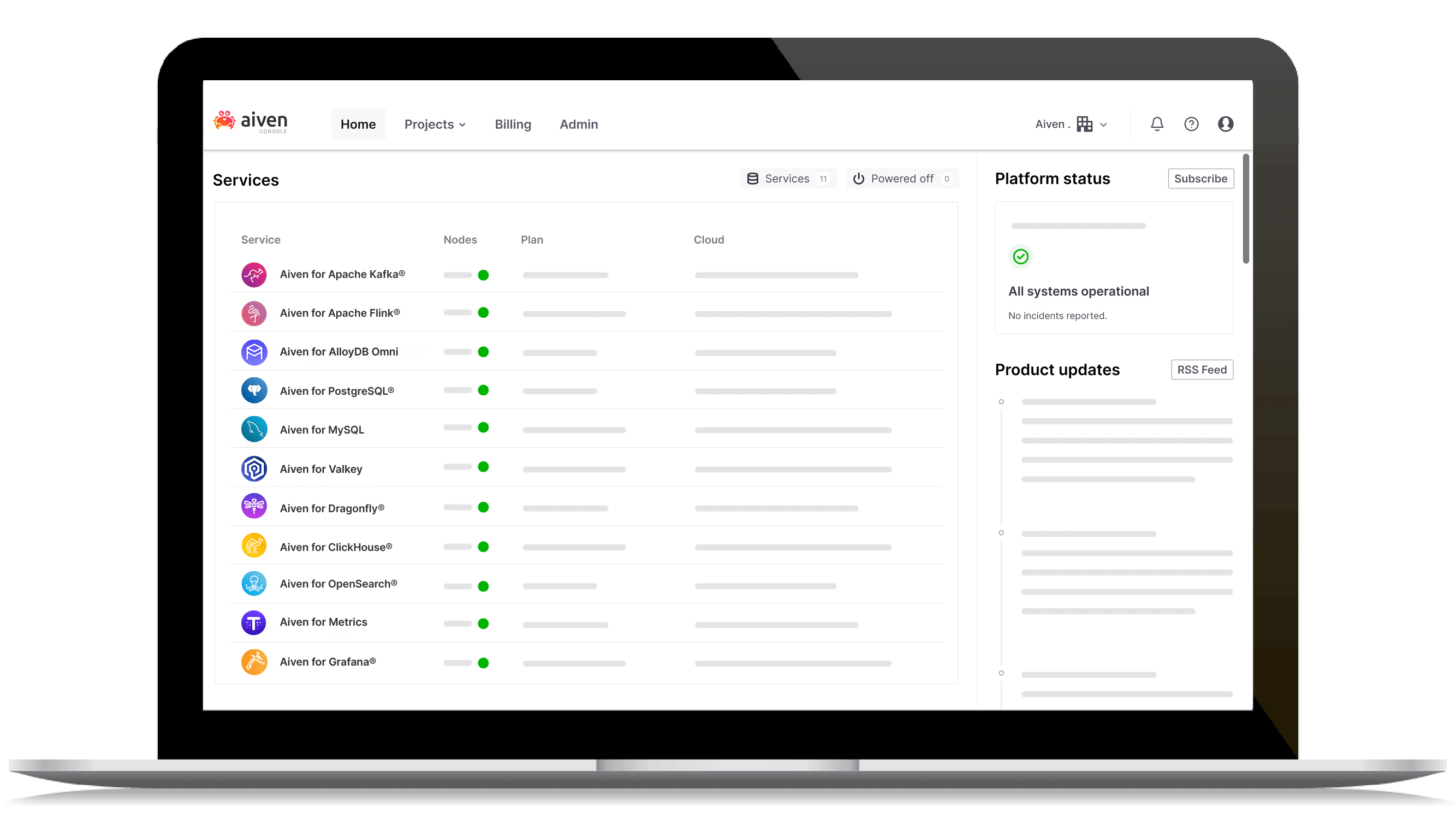Deploy your first service with Aiven
Whether you’re new to managed services or a seasoned cloud infra pro, getting started with Aiven is easy.
Get started for free
No credit card required.
Try the Aiven Platform
Quick and easy
Free plan available with Aiven for PostgreSQL, Aiven for Valkey, and Aiven for MySQL.
Or, do a free 30-day trial to try other services.
- $300 credit to play with
- Unrestricted access to Aiven services
If you continue using Aiven after your 30-day trial, you only pay for what you use. There are no hidden charges. You can shut it down, or spin up clusters, add services, or change cloud providers at the click of a button. Try it now!
What is Aiven?
With Aiven, you’ll never need to worry about managing your data infra again. We’ll take care of it for you.
All your favourite open source services and tools are ready and waiting for you to deploy on the cloud of your choice. Just pick your services, integrations, cloud provider and storage needs, and you’re good to go.
Unified Platform
Deploy
Tooling
Third-party integrations
Datadog
Prometheus
Amazon CloudWatch
Google Cloud Monitoring
MongoDB
Amazon S3
Google BigQuery
Couchbase
Snowflake
Splunk
Sumologic
Debezium
Google Pub/Sub
Google Cloud Storage
Security & Network
Encryption in transit and at rest
Dedicated virtual machines
Automated security updates
VPC Peering
Private-link
Transit-gateway
Identity management
Auth0
FusionAuth
Azure AD
Okta
OneLogin
Managed
Option for 24/7 enterprise support
99,99% uptime
High availability
6+ clouds and 100+ regions
Automated backup
Compliance
ISO 27001 / 27017 / 27018 / 27701
SOC2
HIPAA
PCI-DSS
GDPR