Enable logical replication on Amazon Aurora PostgreSQL®
If you have not enabled logical replication on Aurora already, the
following instructions shows how to set the rds.logical_replication
parameter to 1 (true) in the parameter group.
-
Create a DB Cluster parameter group for your Aurora database.
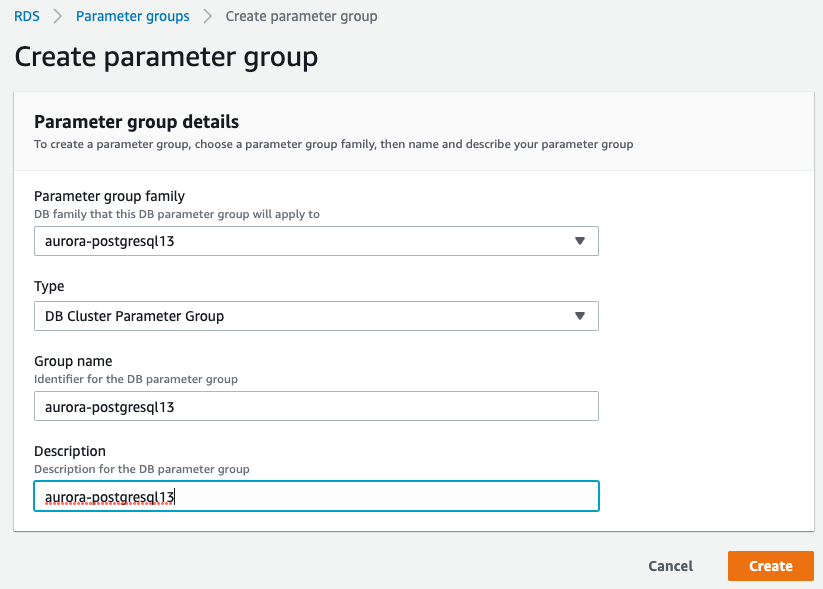
-
Set the
rds.logical_replicationparameter to1(true) in the parameter group.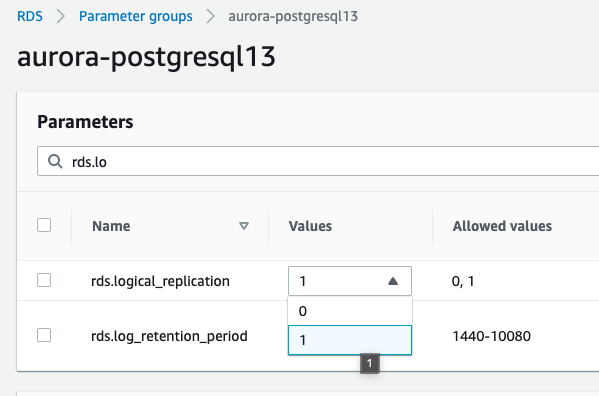
-
Modify Database options to use the new DB Cluster parameter group -
RDS>Databases>Modify.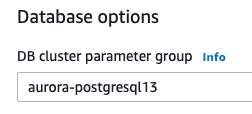
warning
Apply immediately or reboot is required to see configuration change
reflected to wal_level.