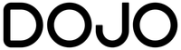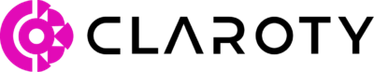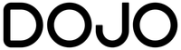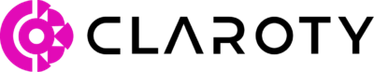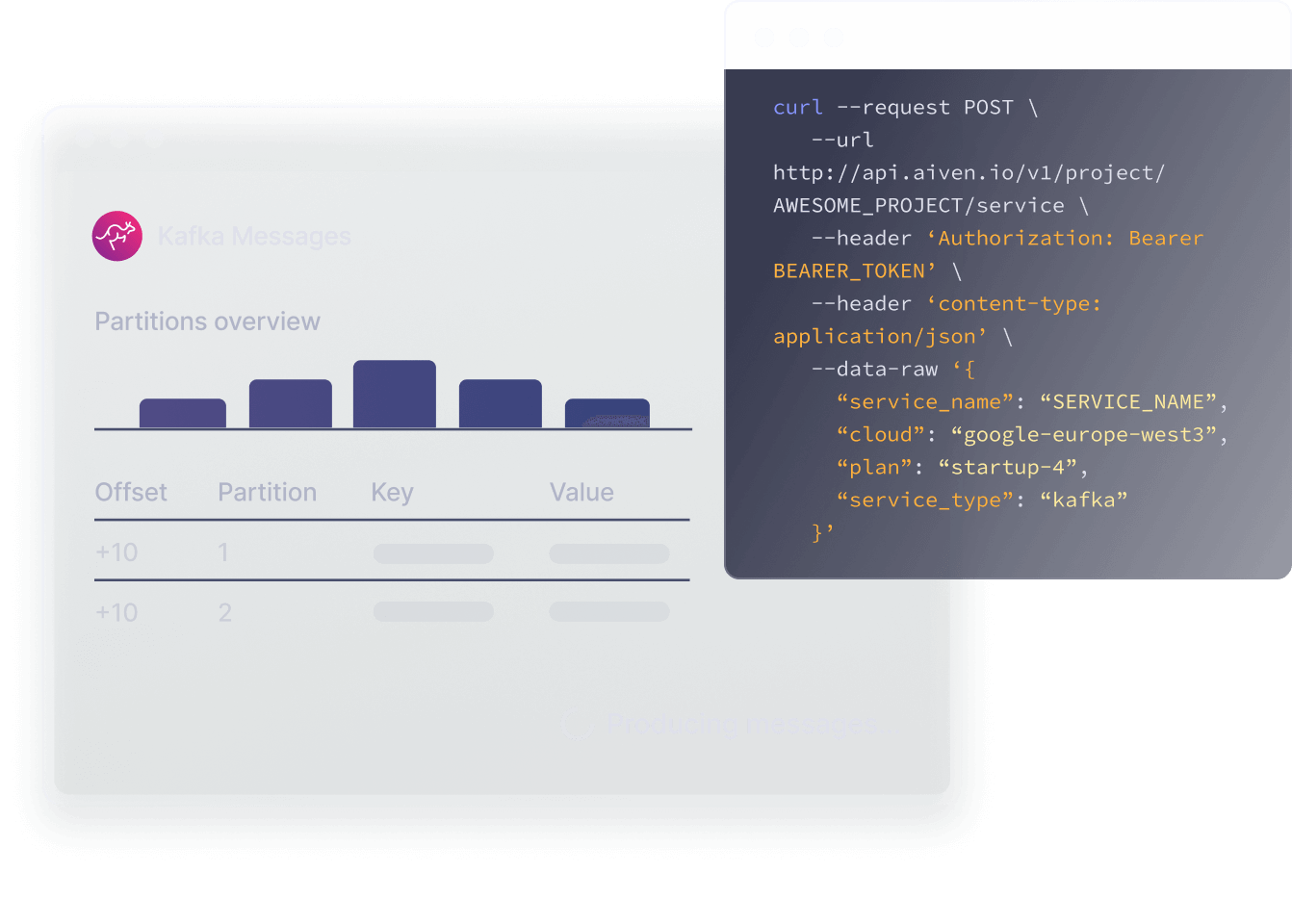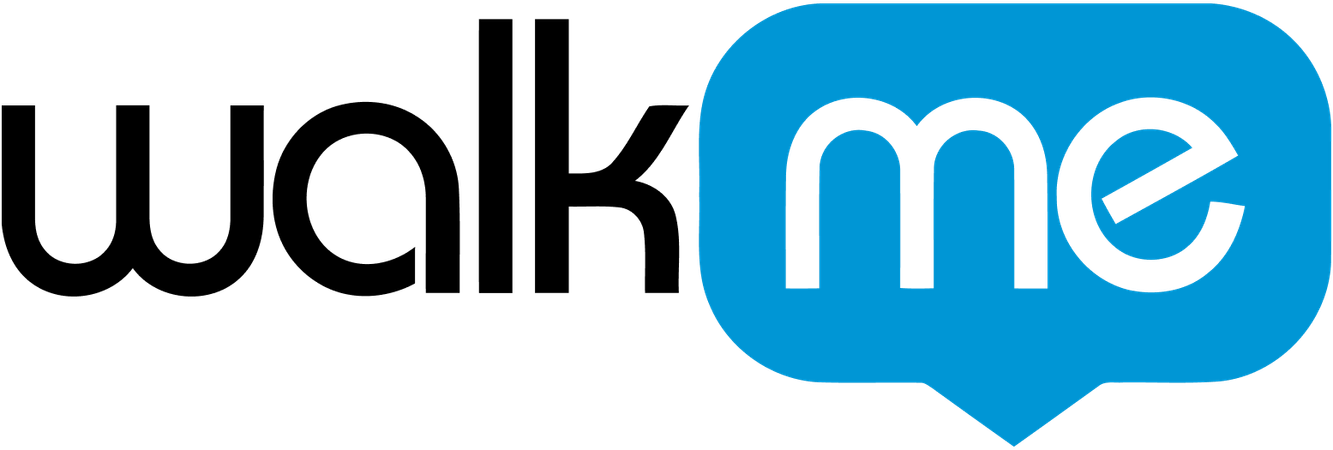Aiven for Apache Kafka®
One cluster,
infinite possibilities
The future of Kafka is here: a single, cloud-native engine that instantly upgrades your cluster to run both sub-100 ms streams and 80% cheaper batch topics, eliminating silos and cluster sprawl without a migration.
99.99% SLA
50+ connectors
Runs on any cloud
Start for free
Includes $300 in free credits
Trusted by developers at