Organizations, units, and projects
The Aiven Platform uses organizations, organizational units, and projects to efficiently and securely organize your services and manage access.
There are three levels in this hierarchy:
- Organization: Contains all your projects and services. It's recommended to have one Aiven organization.
- Organizational units: Added to the organization, units give you greater flexibility to organize your infrastructure based on your specific use cases. For example, you can split production and testing workloads into different organizational units.
- Projects: Created in the organization or organizational units to group your services together.
Organizations
When you sign up to Aiven, an organization is created for you. You can use your organization to create a hierarchical structure that fits your needs.
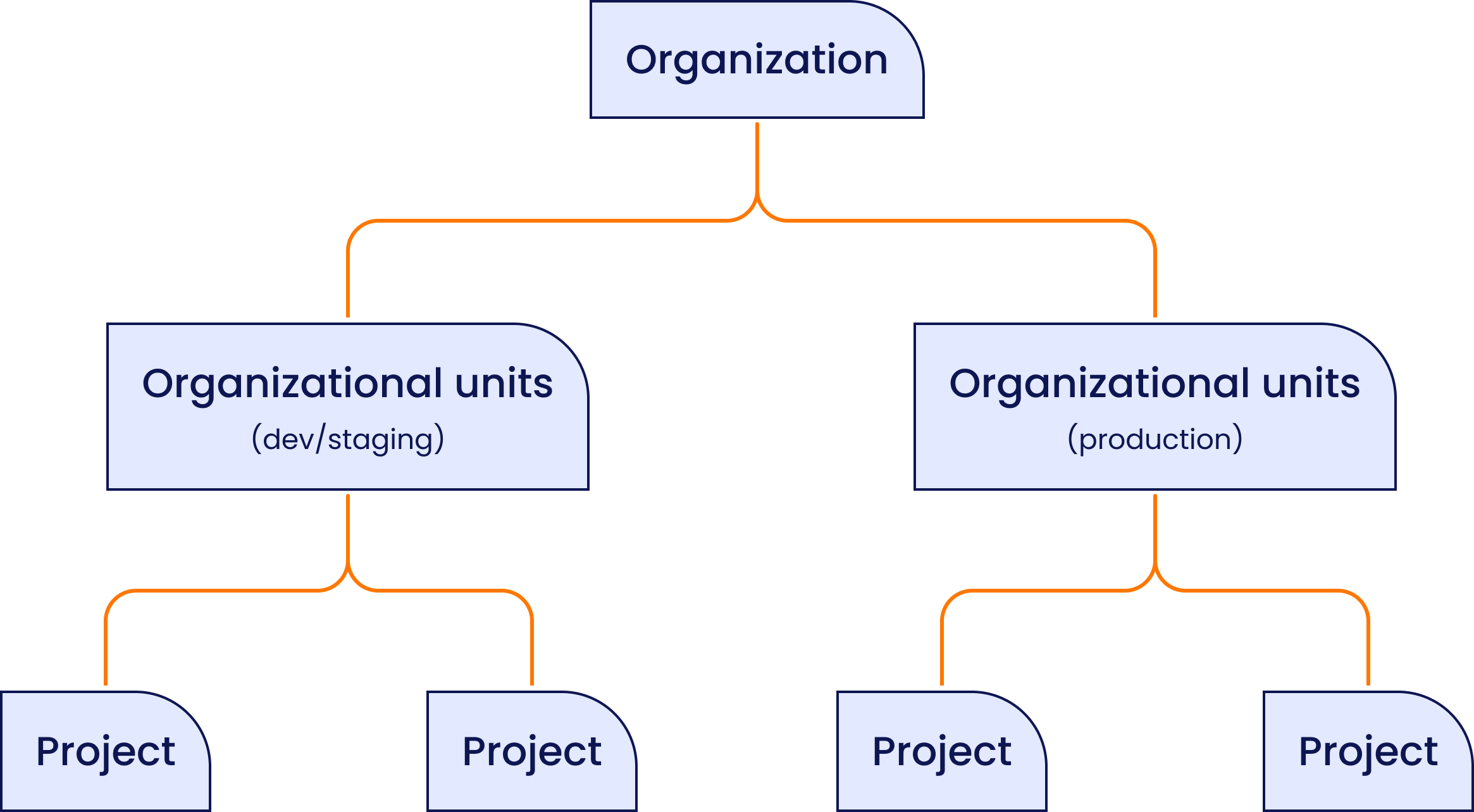
Organizations also let you centrally manage settings like:
- Billing information: Managed only at the organization level, you can use billing groups across all projects in the organization and its units. You can't share billing information between organizations.
- Users and groups: Managed at the organization level.
- Permissions and roles Grant users and groups access to resources at the organization, unit, and project level.
- Domains and identity providers (IdPs): Only available at the organization level, verified domains and IdPs provide greater control and security for your organization's resources.
- Authentication policy: Managed at the organization level, letting you control how users access your organization on the Aiven Platform.
- Support tiers: Specific to a single organization and applied to all units, projects, and services within that organization. They cannot be shared between organizations.
- Access control lists (ACLs): Available on the organization, organizational unit,
and project level.
- ACLs for service plans are inherited, meaning all projects within an organization or organizational unit have the same service plan.
Organizational units
Organizational units are collections of projects. Customers often use these to group projects based on things like:
- Departments in their company like finance, marketing, and engineering.
- Environments such as development, testing, and production.
You can create as many units as you need in your organization, but you cannot nest units within other units. You can grant access to units and their resources by assigning roles and permissions at the organizational unit level. You cannot configure things like verified domains or billing at the unit level.
Projects
Projects are collections of services. You can create projects in an organization or in organizational units.
Projects help you group your services based on your organization's structure or processes. You can grant access to projects and their resources using project-level roles and permissions. They also let you apply uniform network security settings across all services within the project. The following are some examples of how customers organize their services:
- Single project: One project containing services that are
distinguished by their names. For example, services have names based
on the type of environment:
demo_pg_project.postgres-prodanddemo_pg_project.postgres-staging. - Environment-based projects: Each project represents a deployment environment,
for example:
dev,qa, andproduction. This can make it easier to apply uniform user permissions, such as developer access to production infrastructure. - Project-based projects: Each project contains all the services for an
internal project, with naming that highlights the relevant
environment. For example:
customer-success-prodandbusiness-analytics-test.
Best practices for organizations
Small organizations
For smaller organizations that have a limited number of projects and services, it's recommended to consolidate all your projects within one organization. This makes it easier for your teams to navigate between projects and services.
Good naming conventions also help with finding projects and services.
For example, you can include the environment type like dev or prod
at the beginning of project names.
Use project-level permissions to grant access to only those users who need access to those services.
Medium-sized organizations
For more complex cases, take advantage of the organizational units to group related projects.
You can, for example, group projects into units that correspond to your internal departments. Alternatively, you can group them by categories like testing, staging, and production environments.
Create user groups and assign permissions to the groups at the unit or project level.
Large organizations
Keep all projects in organizational units instead of the organization. Use clear naming conventions for the units and projects.
Add all users to groups that represent similar roles and, therefore, similar access needs. Assign permissions and roles at the project level where possible and the unit level where necessary. Restrict the number of organization admin and users with organization-level roles and permissions. Use the granular billing permissions to give your finance team access to invoices without the ability to make changes to projects or services. Add your domain to your organization and configure other security settings like single sign-on and the authentication policy for your organization.
For complex infrastructure, consider using the Aiven Provider for Terraform to manage your organization and its resources.